|
|
Section 5: Storing and Recalling Numbers and ALPHA Strings 68 68
|
|
|
|
Storing and recalling numbers and ALPHA strings in the extended storage
registers is explained in section 13 (page
197).
|
|
|
Primary Storage Registers
|
|
|
|
Storing Numbers
|
|
|
|
To store a number that is in the X-register into any primary storage registers
(00 through 99):
|
|
|
|
|
1.
|
Press STO . The HP-41C will prompt you for the
address number with
STO _ _.
|
|
|
2.
|
Press the number keys of the applicable register address (00 through 99).
Address numbers must be 2 digits, e.g., 01, 02, or 50. The operation is
performed when you enter the second digit.
|
|
|
|
|
For example, to store 2,200,000 (the distance in
light-years of the Great Spiral Galaxy in Andromeda
from Earth) in register
R12:
|
|
|
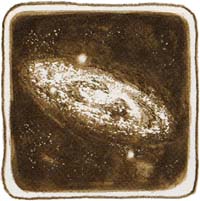
|
|
|
|
|
2,200,000 _
|
|
STO _ _
|
|
2,200,000.0000
|
|
0.0000
|
|
|
|
|
Notice that when a number is stored, it is merely copied into the storage
register, so 2,200,000.0000 also remains in the X-register. Storing a number
does not change the contents of the automatic memory stack.
|
|
|
|
Recalling Numbers
|
|
|
|
Numbers are recalled from storage registers back into the displayed
X-register in much the same way they are stored. To recall a number
from a primary storage register (00 through 99):
|
|
|
|
|
1.
|
Press RCL . The HP-41C will prompt you for the
address number with
RCL _ _.
|
|