|
|
|
General Operating Instructions
|
|
|
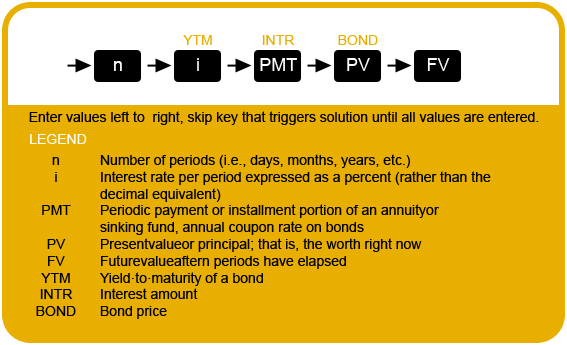
|
|
|
Figure 2. Financial Function Key Set
|
|
 When
using the top row financial keys, you may want to store one of the
values you are entering for use in subsequent calculations. To do so
just press When
using the top row financial keys, you may want to store one of the
values you are entering for use in subsequent calculations. To do so
just press  STO STO before
(but not after—this is an illegal operation) pressing the associated
financial key, then proceed with your current financial calculation, and
recall the stored value as needed by pressing
before
(but not after—this is an illegal operation) pressing the associated
financial key, then proceed with your current financial calculation, and
recall the stored value as needed by pressing  RCL RCL  . .
|
|
Interactive Functions
|
|
| |
Mean and Standard Deviation
|
| |
| |
Linear Regression (Trend Line)
|
| |
| |
Sum-of-the-Digits Amortization
|
| |
| |
Interest Rebate Calculations
|
|
|
Summation and Averaging Calculations
|
Summation / / averaging calculations use the averaging calculations use the  Σ+ Σ+ key (the letter “Σ”—sigma-is the Greek equivalent of our “S”) to sum numbers for
use in calculating means and standard deviations. key (the letter “Σ”—sigma-is the Greek equivalent of our “S”) to sum numbers for
use in calculating means and standard deviations.
|


|