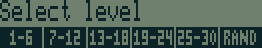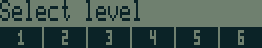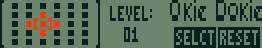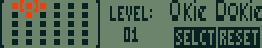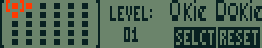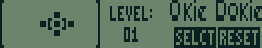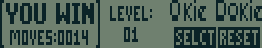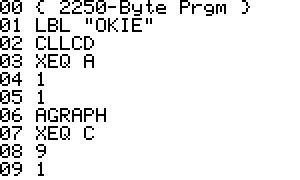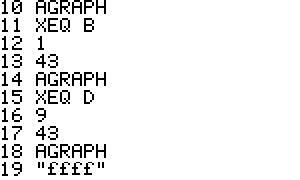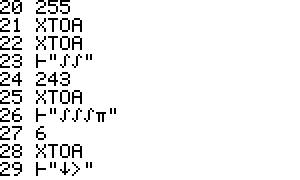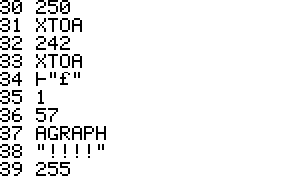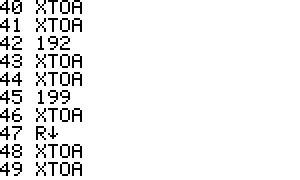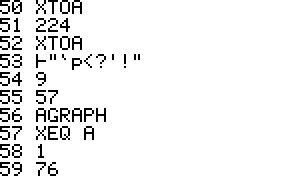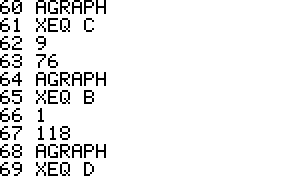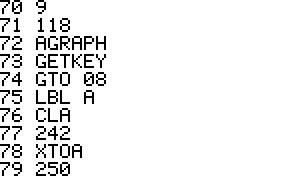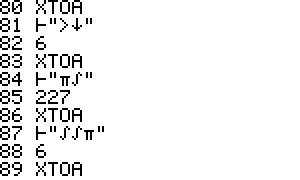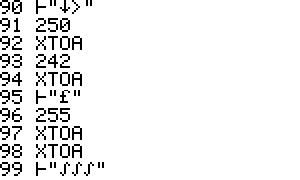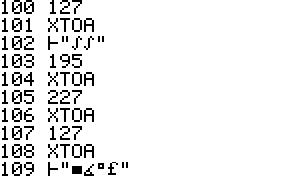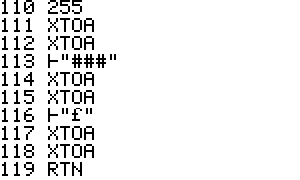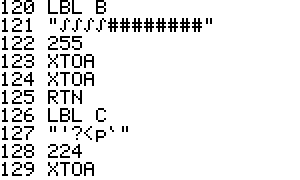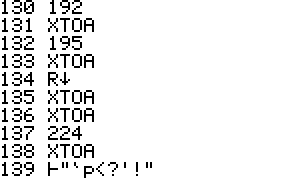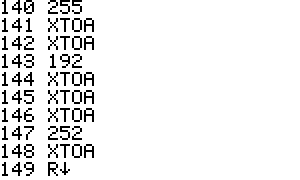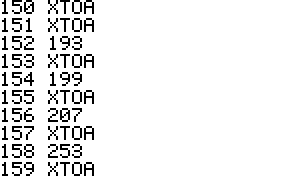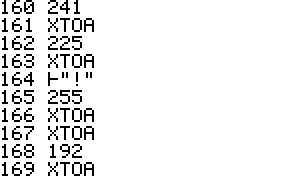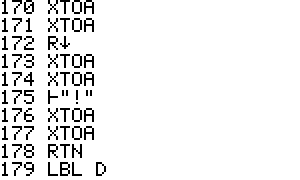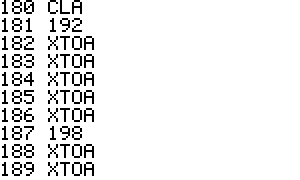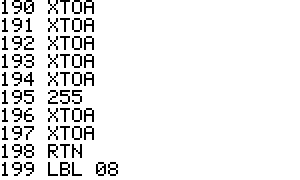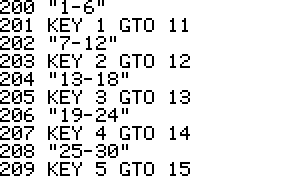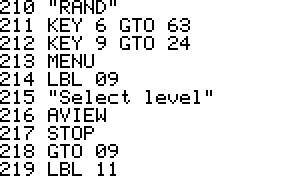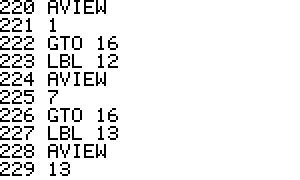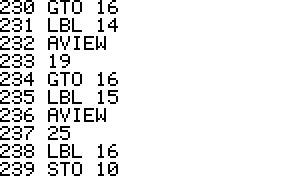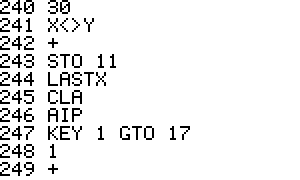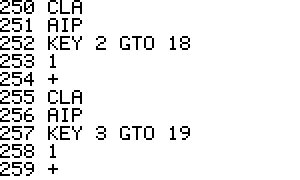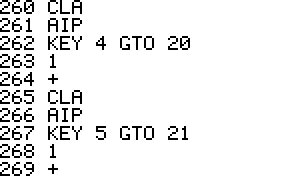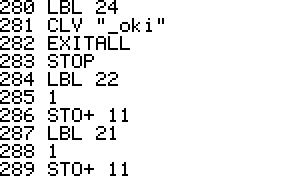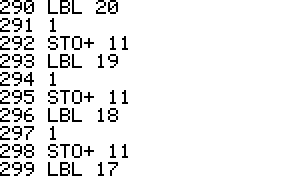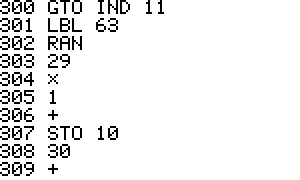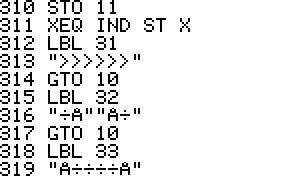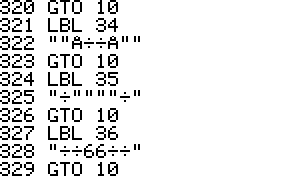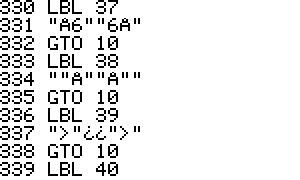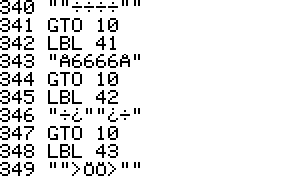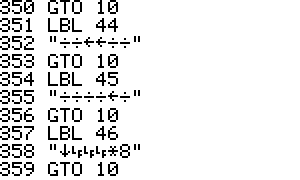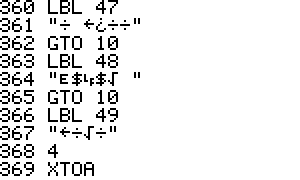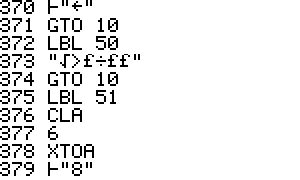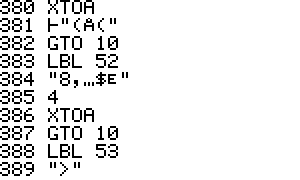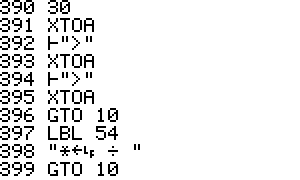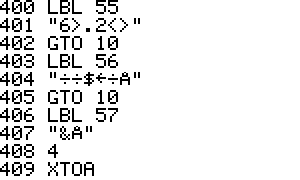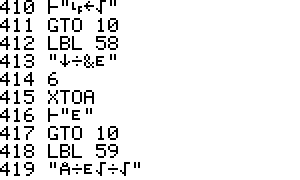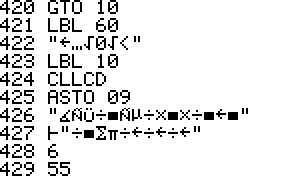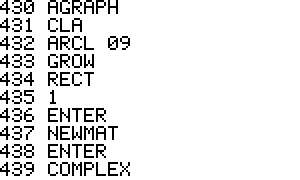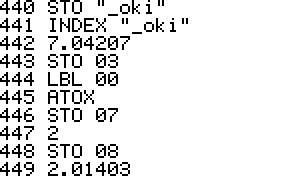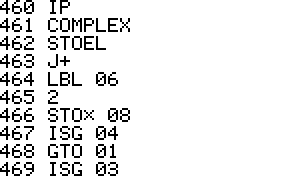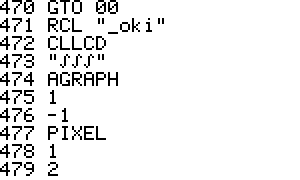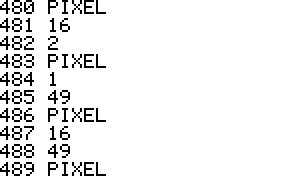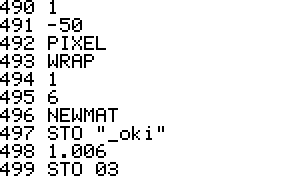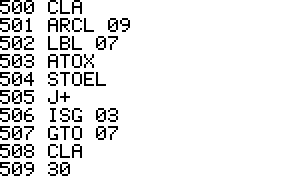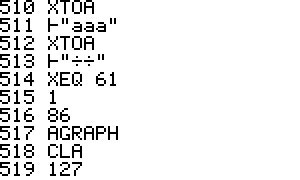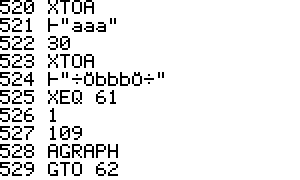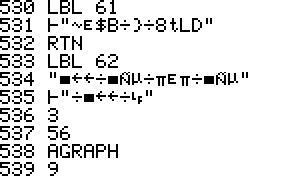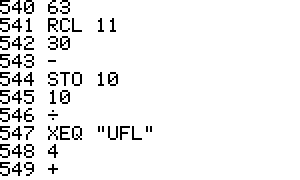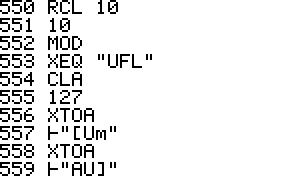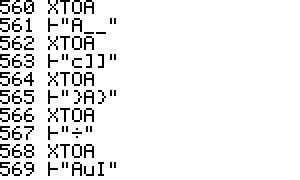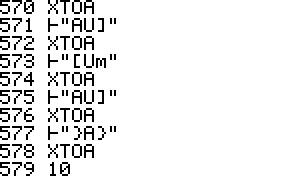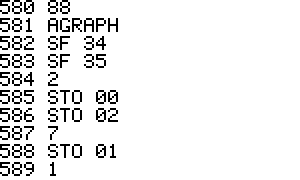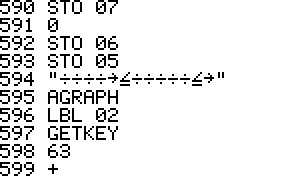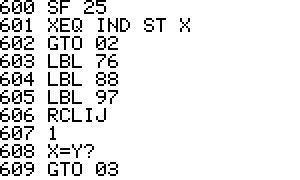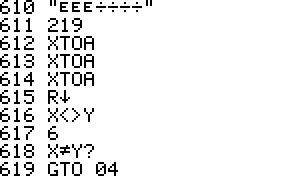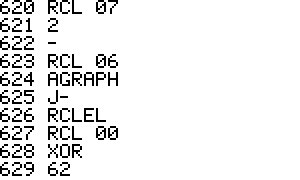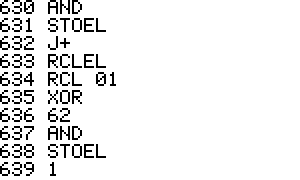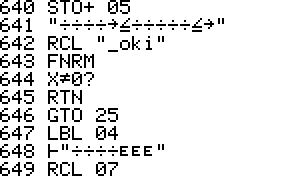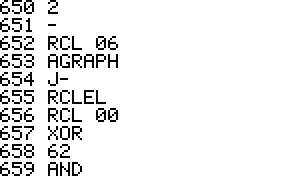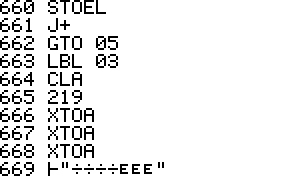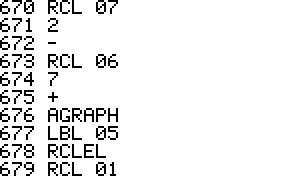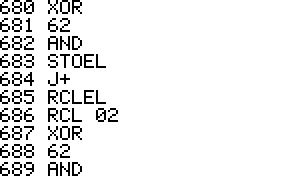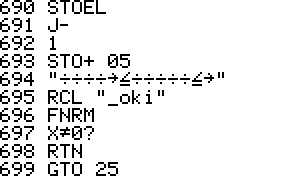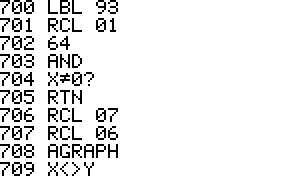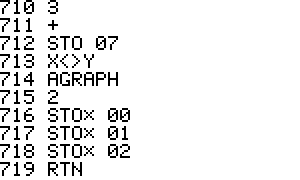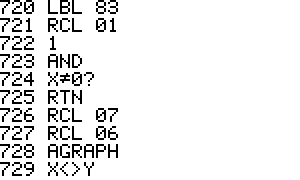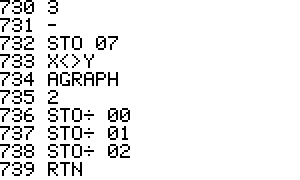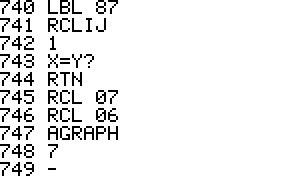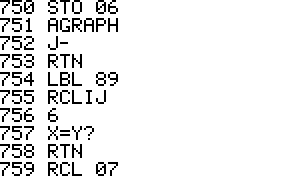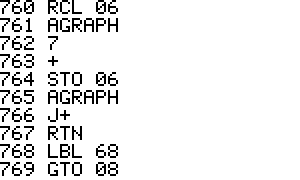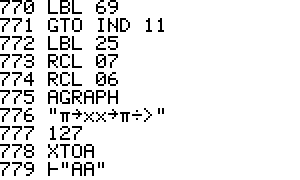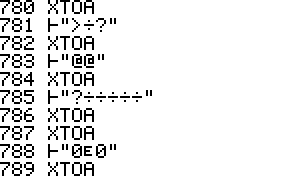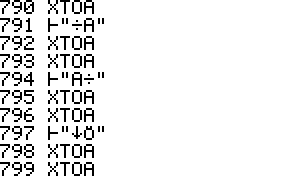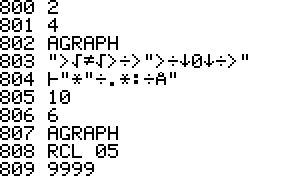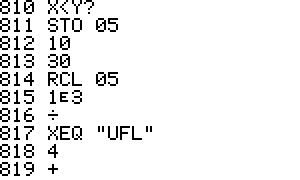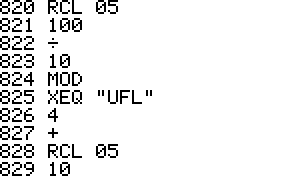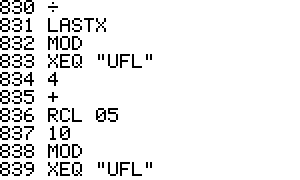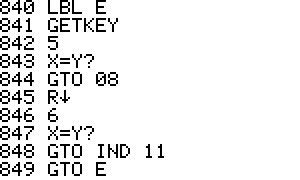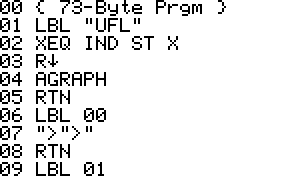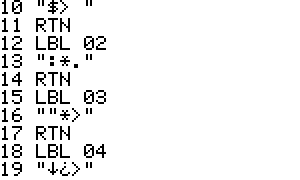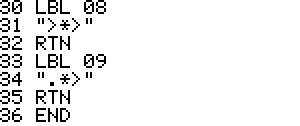Back to index
Okie
Dokie for the HP-42S
By Erik Ehrling
(Sweden). Any
comments or
suggestions are very welcome!
This is a conversion of Bob Colbert's Okie
Dokie for the Atari 2600. The name and concept is used here with
permission.
Usage:
Okie Dokie is a puzzle game
where the goal is to clear the playfield by turning off all of the
squares. However, flipping a square also flips all the squares directly
adjacent to that square.
In order to clear the playfield completely one therefore has to develop
a viable
strategy - just randomly flipping squares will not lead very far. And
this
is the real beauty of the game - in order to solve its puzzles one
has to understand its inner workings...
The HP-42S version contains all 30 preset levels
from the Atari 2600 version. (For an overview of all levels see the Okie Dokie Level Gallery.)
Example:
- Title screen:

Just press any key to continue to the
level selection
- Level selection menu:
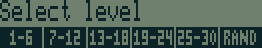
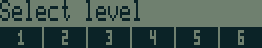
There are 30 different levels to
choose from. First select the range and then the
specific level. Pressing the RAND menu button randomly chooses one of
the 30 levels.
Pressing the EXIT key quits the game. Likewise, if you any time want to
quit the game just return to the level selection menu and press EXIT
- Setup:

Wait while the playfield is being
defined (this takes around 10 seconds on the real HP-42S).
- Main game:

Move the cursor
left, right, up and down by using keys 4, 6, 8 and 2. Press the ENTER
key to flip the square under the cursor (alternatively the keys 5 or 0 can be
used for flipping). When
flipping a
square all directly adjacent squares will also be flipped!
At any time during the
game the SELCT menu button can be pressed to return to the level
selection menu and the RESET menu button can be pressed to restart the
current level.
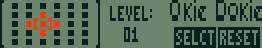
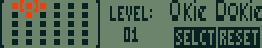
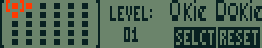
Depending on whether the cursor
is in the middle of the playfield,
close to one edge or in a corner 5, 4 or 3 squares will be flipped when
the square under the cursor is flipped. (These
squares are marked in red in the three examples above).
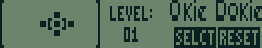
The level is complete as soon as a move is made that clears out the
last
squares on the playfield.
- Level complete:
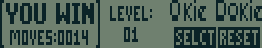
When a level is complete the
number of moves used to clear the playfield is displayed. Press the SELCT menu button to return to the level selection menu and the
RESET
menu button to restart the level. If you want to quit the game, just
press SELCT to return to the level selection menu and then press the
EXIT key.
Notes:
- When creating Okie Dokie in 1996 (and thereby also creating the
first homebrew game for the Atari 2600!) Bob Colbert based it on the
Lights Out
game by Tiger, but
changed the dimensions of the playfield from 5x5 to 6x5. As Lights Out
and
its generalisations have been mathematically described in detail, the
interested reader might want to visit for example Jaap's
Puzzle Page - The
Mathematics of Lights Out.
- Okie Dokie requires the small program called UFL which is
included in the binary. If you already have UFL installed, one of the
instances can then be deleted after loading Okie Dokie.
Binary files for emulators:
Raw binary: okiedokie.raw
Binary for HP-42X: okiedokie.42x
(HP-48) okiedokie49.42x (HP-49)
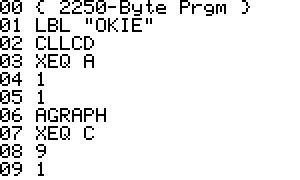
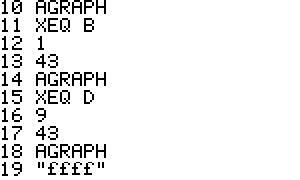
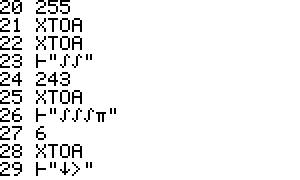
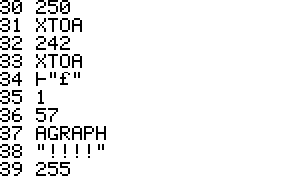
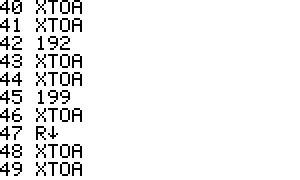
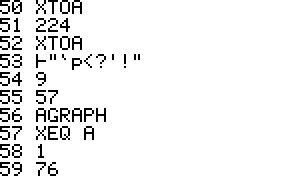
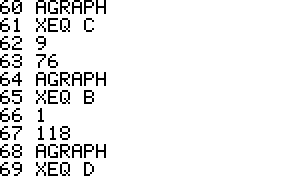
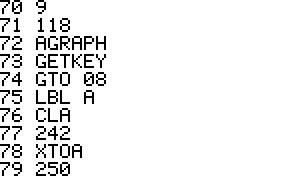
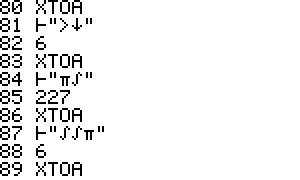
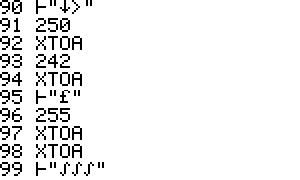
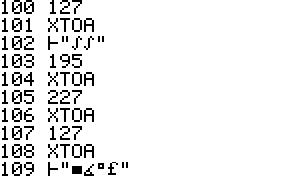
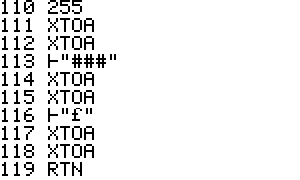
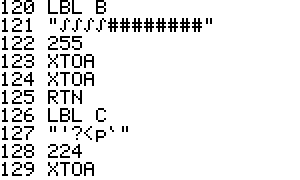
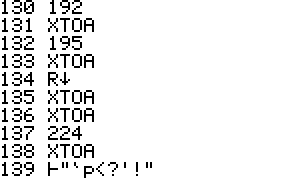
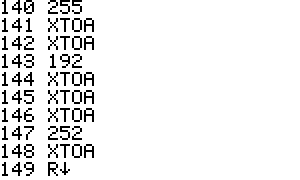
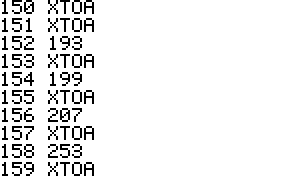
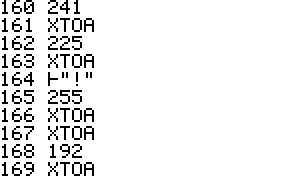
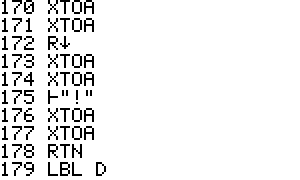
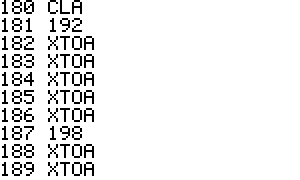
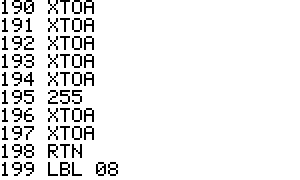
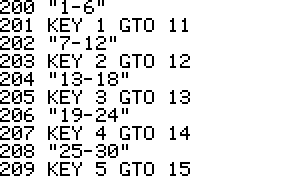
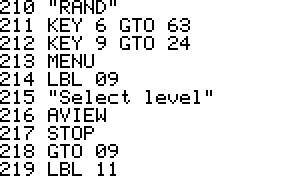
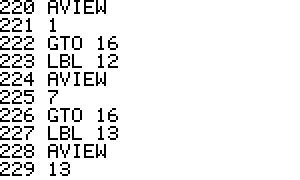
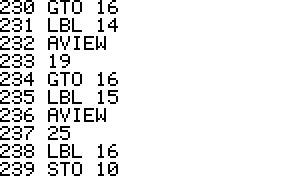
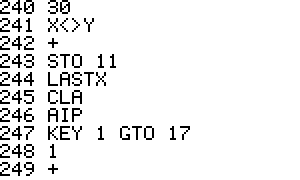
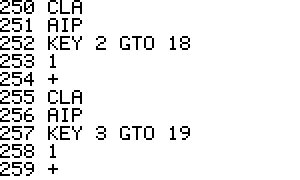
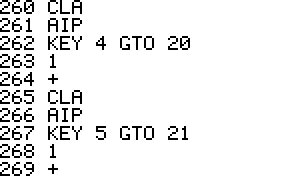

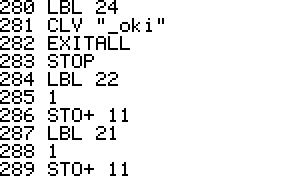
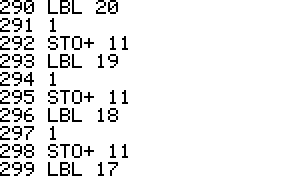
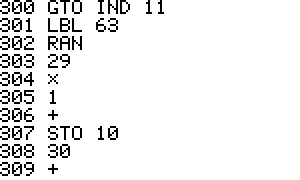
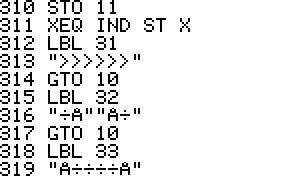
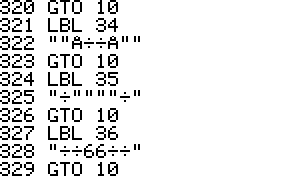
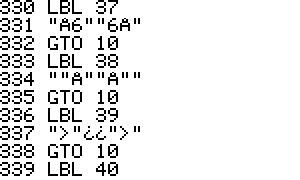
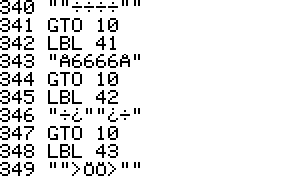
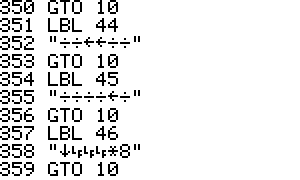
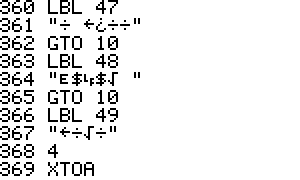
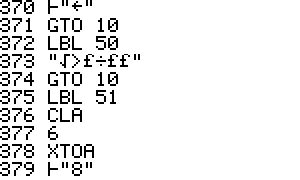
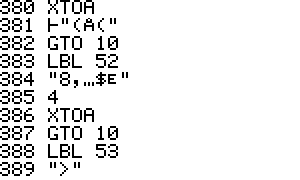
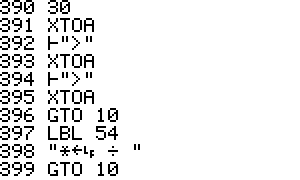
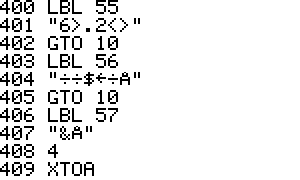
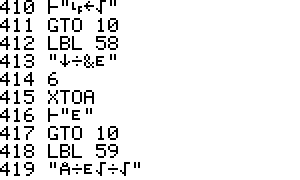
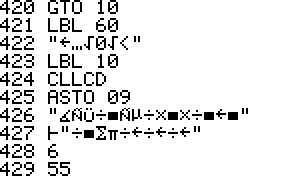
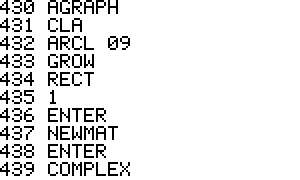
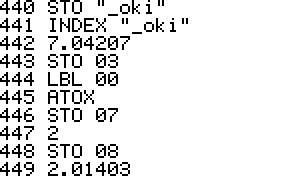

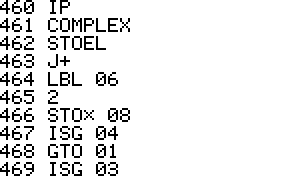
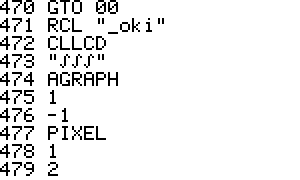
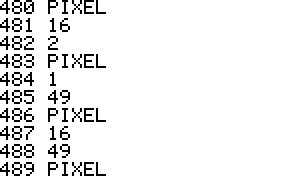
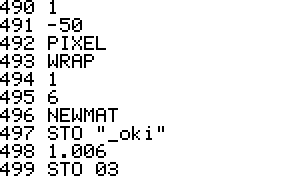
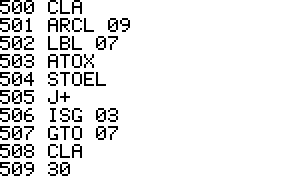
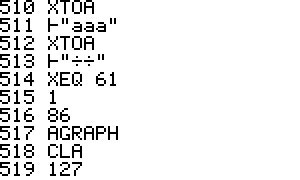
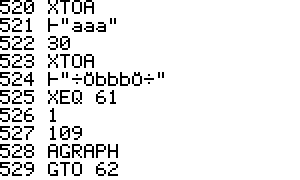
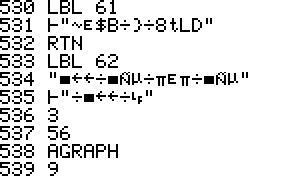
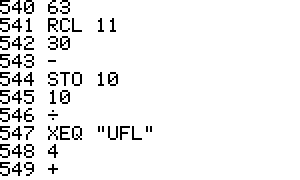
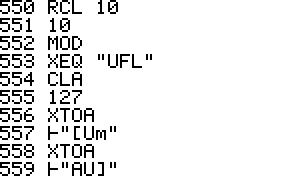
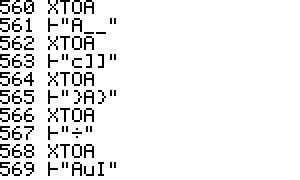
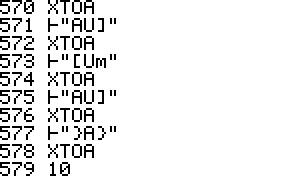
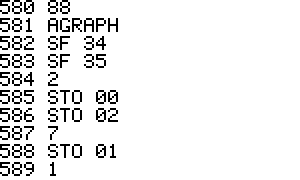
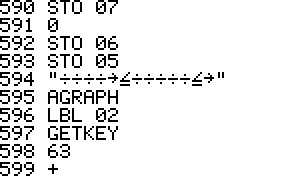
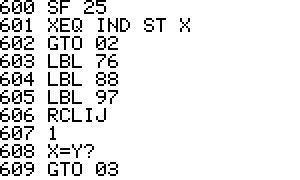
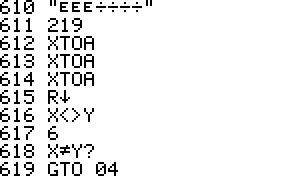
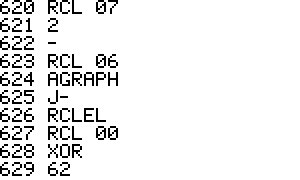
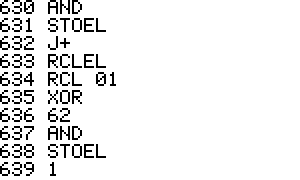
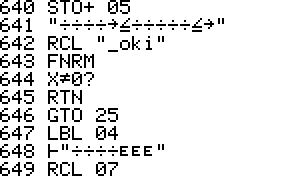
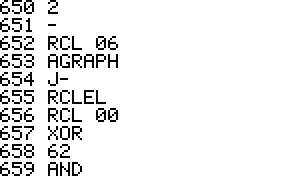
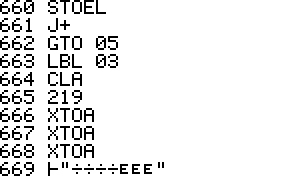
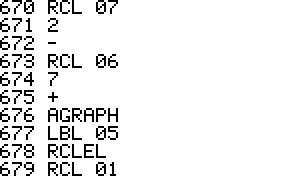
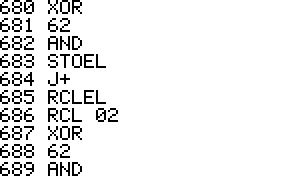
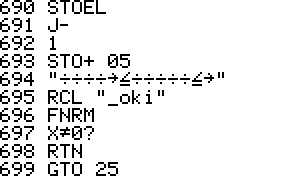
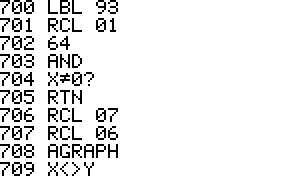
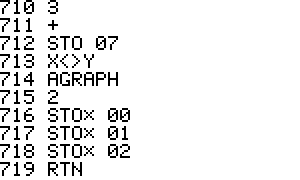
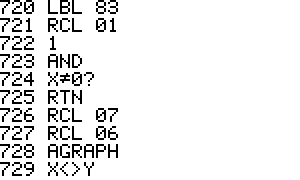
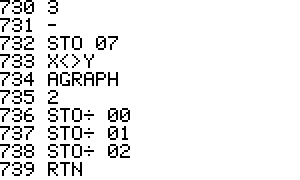
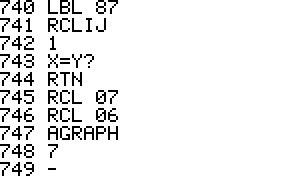
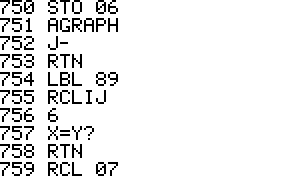
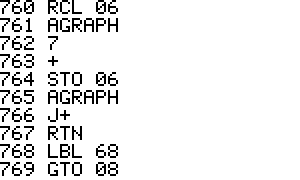
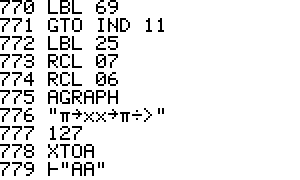
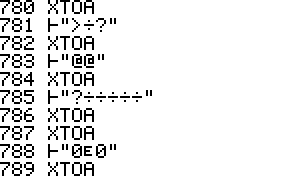
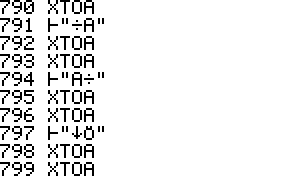
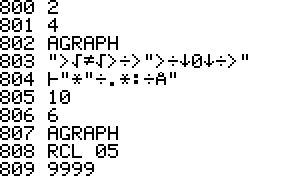
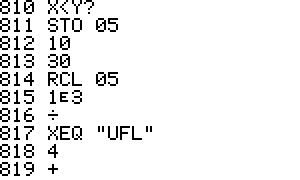
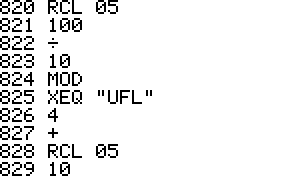
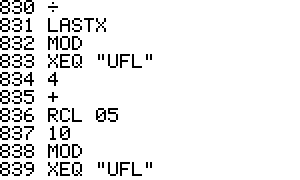
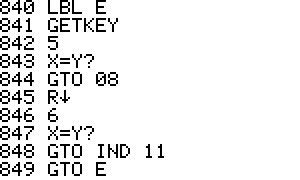

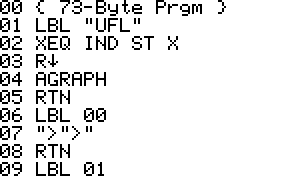
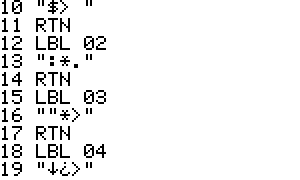

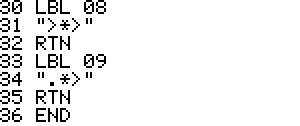
Generated by 42s2html - 26 January
2005, 23:09