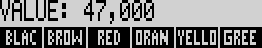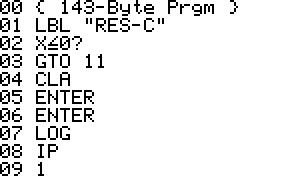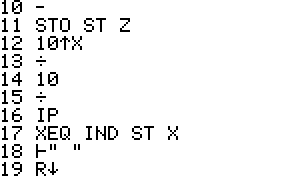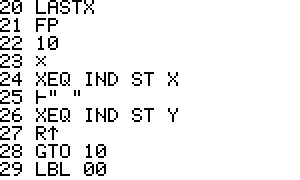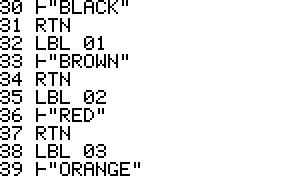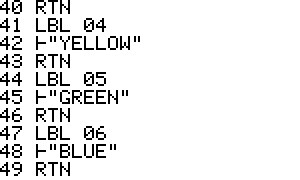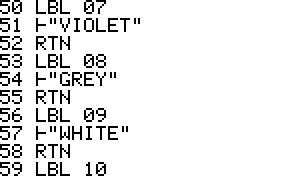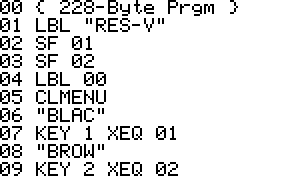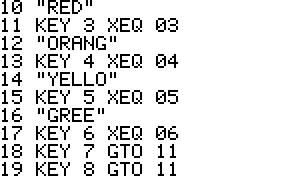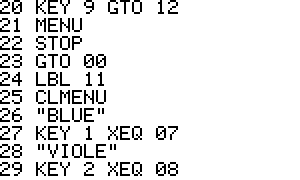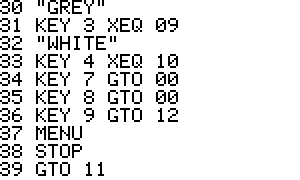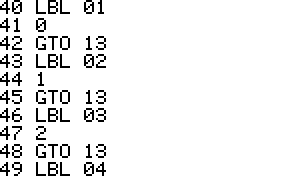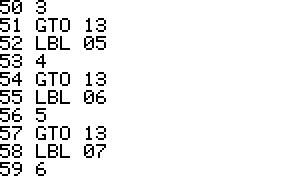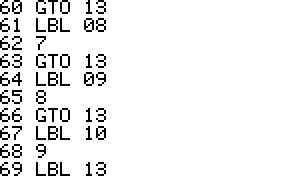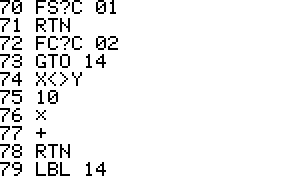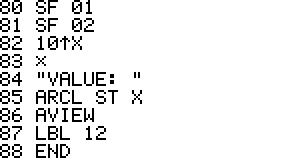RES-C
Gives the colour code of a resistor.
Usage:
Key in the value of the resistor. Execute "RES-C" The calculator show the colour code of the resistor.

RES-V
Gives the value of the resistor.
Usage:
After starting "RES-V" a menu appears with the colours. Pressing [Arrow-up] or [Arrow down] show some more colours.
Hit 3 times a colour and the corresponding value appears.
For instance:
Yellow, Violet, Orange: