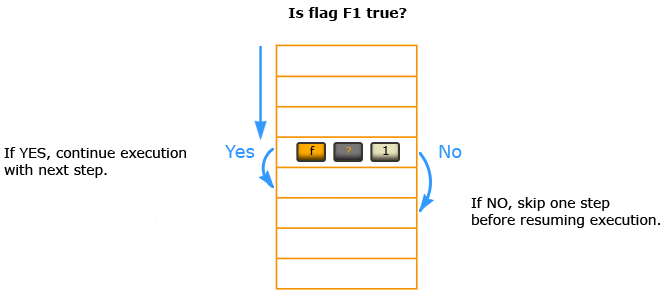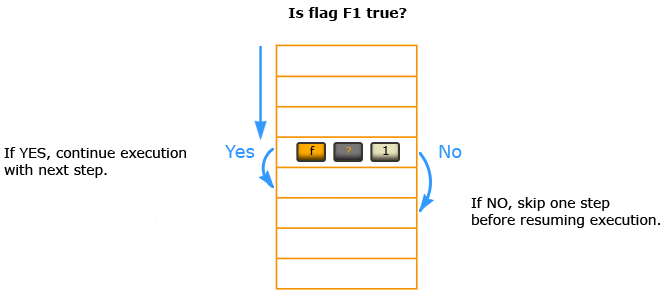|
|
Flags
|
|
Besides the conditionals (  x=y? x=y?  , ,  x>0? x>0?  , etc.) and the tests for zero ( , etc.) and the tests for zero (  ISZ ISZ  (i) (i)  , ,
 DSZ DSZ  (i) (i)  , ,  ISZ ISZ  I I  , ,  DSZ DSZ  I I  ), you can also use flags for tests in your programs.
A flag actually is a memory device that can be either SET (true) or CLEAR (false). A running program can
then test the flag later in the program and make a decision, depending upon whether the flag was
set or clear. ), you can also use flags for tests in your programs.
A flag actually is a memory device that can be either SET (true) or CLEAR (false). A running program can
then test the flag later in the program and make a decision, depending upon whether the flag was
set or clear.
|
|
There are four flags, F0, Fl, F2, and F3, available for use in your HP-97. To set a flag true, use the
instruction  STF STF (set flag) followed by the digit key ( (set flag) followed by the digit key (  0 0  , ,  1 1  , ,  2 2  , ,  3 3  )
of the desired flag. The instruction )
of the desired flag. The instruction  CLF CLF (clear flag) is used for clear flags. (clear flag) is used for clear flags.
|
|
When using flags, decisions are made using the instruction  F? F? (is flag true?) followed by the
digit key ( (is flag true?) followed by the
digit key (  0 0  , ,  1 1  , ,  2 2  , ,  3 3  ) specifying the flag to be tested. When a flag is tested
by an ) specifying the flag to be tested. When a flag is tested
by an  f f   F? F? instruction, the calculator executes the next step if the flag is set (this is the “DO if
TRUE” rule again). If the flag is clear, the next step of program memory is skipped before execution resumes. instruction, the calculator executes the next step if the flag is set (this is the “DO if
TRUE” rule again). If the flag is clear, the next step of program memory is skipped before execution resumes.
|
|
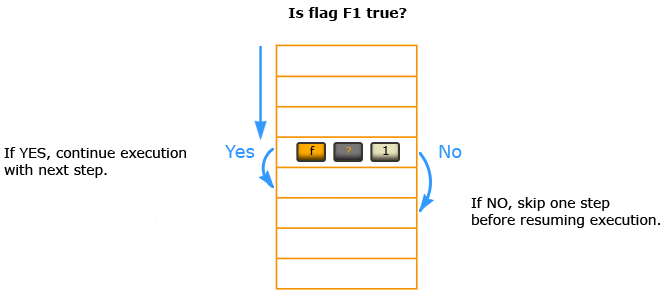
|
|
Command-Cleared Flags
|
|
There are two types of flags. Flags F0 and Fl are command-cleared flags—that is, once they
have been set by an  f f   STF STF 0 or 0 or  f f   STF STF 1 operation, they remain set until they are commanded to change
by the 1 operation, they remain set until they are commanded to change
by the  f f   CLF CLF 0 of 0 of  f f   CLF CLF 1 operations. Command-cleared flags are generally used to remember program status
(e.g., are printed outputs desired?). 1 operations. Command-cleared flags are generally used to remember program status
(e.g., are printed outputs desired?).
|